How to Get OCI Resource Utilization in PLSQL

Introduction
A nice thing in Oracle Cloud Infrastructure (OCI) is that many useful services are available automatically as part of the cloud platform. One of these services is OCI Monitoring, which collects metrics data from other OCI services, aggregates them and notifies users when resource specific alarms are triggered. Metrics data from OCI Monitoring may be consumed via OCI Console, OCI CLI, or OCI API/SDK.
During a recent testing of JSON documents in Autonomous Data Warehouse (ADW) I wanted to correlate observed loading and query throughputs with the CPU utilization of OCI resources used in the testing - ADW and Compute instance. CPU utilization for both ADW and Compute is automatically tracked by OCI Monitoring so I could easily get the utilization data from there.
Furthermore, as I used ADW also for aggregation and evaluation of testing results, I needed to consume the utilization data from within ADW, using SQL/PLSQL language. Fortunately, one of the OCI SDK’s is PLSQL SDK, which is automatically available on all ADW instances.
This post shows how easy and convenient it is to configure and use OCI PLSQL SDK for retrieving resource utilization (and other) metrics from OCI Monitoring.
OCI Console
As I never used OCI Monitoring programmatically before, I decided first to explore how the metric data look in OCI Console. I opened required resource (ADW or Compute Instance in my case) in OCI Console, clicked on Metrics on the left side of the screen, selected the chart with required metric - CPU Utilization - and from Options selected action View Query in Metrics Explorer.
The Metrics Explorer screen contains most of the information that is needed for querying OCI Monitoring programmatically:
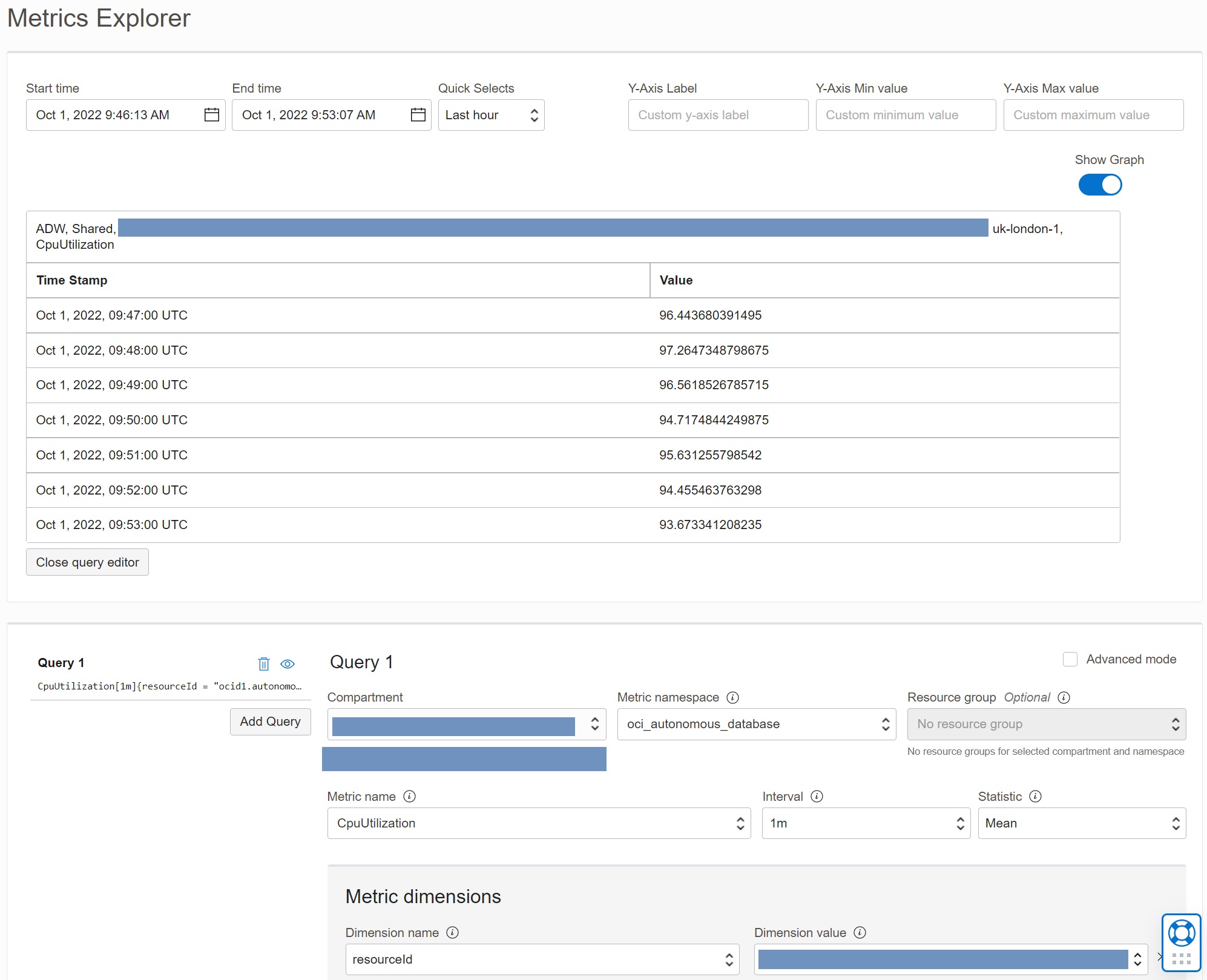
- Start time - date and time from which the metrics data are provided.
- End time - date and time to which the metrics data are provided.
- Compartment - compartment with the resource we are interested in.
- Metric namespace - namespace corresponding to the type of resource (
oci_autonomous_databasefor ADB,oci_computeagentfor Compute Instances). - Metric name - name of the metric we want to retrieve (
CpuUtilizationin our case). - Interval - frequency of measurements (
1mis 1 minute,5mis 5 minutes,1his 1 hour etc.). - Statistic - statistical function that is applied to measurements (
mean()for average,P50()for 50th percentile etc.). - Resource Id - OCID of the resource we are interested in.
- Query - text of query used by OCI Monitoring to retrieve metrics data. It consists of Metric Name, Interval, Resource Id, and Statistical function.
OCI CLI
With the above information I tested the metrics retrieval via OCI CLI. I used OCI Cloud Shell because it contains OCI CLI preinstalled, including credentials needed for connecting to OCI API.
oci monitoring metric-data summarize-metrics-data \
> --compartment-id <Compartment OCID> \
> --namespace oci_autonomous_database \
> --query-text 'CpuUtilization[1m]{resourceId = "<Resource OCID>"}.mean()' \
> --start-time "2022-10-01T09:46:13.000Z" \
> --end-time "2022-10-01T09:53:07.000Z"
This command returns a JSON document with array of measurements corresponding to the
required frequency (1m - 1 minute). The metrics are the same as ones presented in OCI
Console Metrics Explorer.
{
"data": [
{
"aggregated-datapoints": [
{
"timestamp": "2022-10-01T09:47:00+00:00",
"value": 96.443680391495
},
{
"timestamp": "2022-10-01T09:48:00+00:00",
"value": 97.2647348798675
},
{
"timestamp": "2022-10-01T09:49:00+00:00",
"value": 96.5618526785715
},
{
"timestamp": "2022-10-01T09:50:00+00:00",
"value": 94.7174844249875
},
{
"timestamp": "2022-10-01T09:51:00+00:00",
"value": 95.631255798542
},
{
"timestamp": "2022-10-01T09:52:00+00:00",
"value": 94.455463763298
},
{
"timestamp": "2022-10-01T09:53:00+00:00",
"value": 93.673341208235
}
],
"compartment-id": "<Compartment OCID>",
"dimensions": {
"AutonomousDBType": "ADW",
"deploymentType": "Shared",
"displayName": "CpuUtilization",
"region": "uk-london-1",
"resourceId": "<Resource OCID>",
"resourceName": "<Resource Name>"
},
"metadata": {},
"name": "CpuUtilization",
"namespace": "oci_autonomous_database",
"resolution": null,
"resource-group": null
}
]
}
OCI PLSQL SDK
Now as I understand the shape of metrics data returned by OCI Monitoring, I can use the same query in ADW database with OCI PLSQL SDK. However, I need to get an average across the specified interval, not a list of averages with the defined frequency. To do that, I wrote a simple Function that retrieves metrics datapoints with 1 minute frequency and it calculates the average from the datapoints.
The function parameters contain all the required parameters for the OCI Monitoring API.
create or replace package my_oci_metrics is
function get_average_cpu_utilization (
p_credential_name in varchar2,
p_region in varchar2,
p_compartment_id in varchar2,
p_namespace_name in varchar2,
p_metric_name in varchar2,
p_resource_ocid in varchar2,
p_start_time in timestamp with time zone,
p_end_time in timestamp with time zone
) return number;
end my_oci_metrics;
/
The body of the function uses dbms_cloud_oci_mn_monitoring.summarize_metrics_data() to
retrieve the metrics data. After that, it calculates average utiliation from the
collection of datapoints.
create or replace package body my_oci_metrics is
function get_average_cpu_utilization (
p_credential_name in varchar2,
p_region in varchar2,
p_compartment_id in varchar2,
p_namespace_name in varchar2,
p_metric_name in varchar2,
p_resource_ocid in varchar2,
p_start_time in timestamp with time zone,
p_end_time in timestamp with time zone
) return number is
/* additional parameters */
c_resource_group varchar2(200) := null;
c_frequency varchar2(200) := '1m';
c_resolution varchar2(200) := '1m';
c_query_text varchar2(400) := p_metric_name||'['||c_frequency||']{resourceId = "'||p_resource_ocid||'"}.mean()';
/* variables */
v_metrics_input dbms_cloud_oci_monitoring_summarize_metrics_data_details_t;
v_metrics_data dbms_cloud_oci_mn_monitoring_summarize_metrics_data_response_t;
v_aggregated_datapoints dbms_cloud_oci_monitoring_aggregated_datapoint_tbl;
v_value_average number;
begin
/* populate input record */
v_metrics_input := dbms_cloud_oci_monitoring_summarize_metrics_data_details_t(
namespace => p_namespace_name,
query => c_query_text,
start_time => p_start_time,
end_time => p_end_time,
resource_group => c_resource_group,
resolution => c_resolution
);
/* get utilization data */
v_metrics_data := dbms_cloud_oci_mn_monitoring.summarize_metrics_data (
compartment_id => p_compartment_id,
summarize_metrics_data_details => v_metrics_input,
credential_name => p_credential_name,
region => p_region
);
/* calculate averages */
if (v_metrics_data.status_code = 200) then
if (v_metrics_data.response_body.count > 0) then
v_aggregated_datapoints := v_metrics_data.response_body(1).aggregated_datapoints;
if (v_aggregated_datapoints.count > 0) then
select avg(value)
into v_value_average
from table(v_aggregated_datapoints);
return v_value_average;
end if;
end if;
else
raise_application_error(-20100, 'DBMS_CLOUD_OCI_MN_MONITORING.SUMMARIZE_METRICS_DATA returned status: '||v_metrics_data.status_code);
end if;
return null;
end get_average_cpu_utilization;
end my_oci_metrics;
/
Note it might be possible to get the same information using the Resolution parameter of the query, however I was unable to fully understand how Resolution and Interval parameters work together so I decided to use the more manual but (to me) safer method.
Calling the Function in SQL
Finally I can use the new function to retrieve average CPU utilization for the intervals when my tests were running.
select
scenario_short,
trunc(sum(target_records)/max(elapsed_sec_load),0) as records_per_second,
to_char(min(start_datetime),'YYYY/MM/DD HH24:MI:SS') as start_datetime,
to_char(max(end_datetime),'YYYY/MM/DD HH24:MI:SS') as end_datetime,
trunc(my_oci_metrics.get_average_cpu_utilization (
p_credential_name => '<Credential Name>',
p_region => 'uk-london-1',
p_compartment_id => '<Compartment OCID>',
p_namespace_name => 'oci_autonomous_database',
p_metric_name => 'CpuUtilization',
p_resource_ocid => '<Resource OCID>',
p_start_time => min(start_datetime),
p_end_time => max(end_datetime)
),2) as avg_cpu_util
from test_results
group by scenario_short
order by scenario_short
/
and the results are here:
SCENARIO_SHORT RECORDS_PER_SECOND START_DATETIME END_DATETIME AVG_CPU_UTIL
___________________________________________ __________________ ____________________ ____________________ _____________
1. JSON Column 1307 2022/10/01 09:33:23 2022/10/01 09:46:09 65.33
2. JSON Column format OSON 1530 2022/10/01 09:46:13 2022/10/01 09:57:07 84.96
3. JSON Column format OSON compress medium 1320 2022/10/01 09:57:11 2022/10/01 10:09:48 95.28
OCI PLSQL SDK Prerequisites
-
OCI PLSQL SDK uses a credential defined via
dbms_cloud.create_credentialprocedure. The credential must use either the private key of the OCI user, or it must be based on the Resource Principal of the ADB database. Credential using Authentication Token does not work. -
ADB user calling OCI PLSQL SDK must be granted
executeprivilege on all the packages and types used by the code. In our example it means the following objects:dbms_cloud_oci_monitoring_summarize_metrics_data_details_t(type)dbms_cloud_oci_mn_monitoring_summarize_metrics_data_response_t(type)dbms_cloud_oci_monitoring_aggregated_datapoint_tbl(type)dbms_cloud_oci_mn_monitoring(package)
Resources
- OCI Monitoring documentation is available here: OCI Monitoring Overview.
- OCI CLI commands for OCI Monitoring are described here: OCI CLI for OCI Monitoring.
- OCI PLSQL SDK functions and types for OCI Monitoring are described here: OCI PLSQL SDK for OCI Monitoring.